
If you’re trying to build a sustainable coaching business site, you need a professional website to finally start showing up as a legitimate business owner. Luckily, you can start a website at ease! We have a detailed step-by-step tutorial that will help you get there! Let’s dive in:
Step 1: Register on Bluehost to start the coaching website.
A web hosting service is a type of Internet hosting service. It allows people and companies to make their website available on the World Wide Web. Web hosts are companies which provide space on a server which is owned or leased for use by customers.
When it comes to your coaching website, you will need to get web hosting services if you decide to go the real PRO way and start YOUR OWN website instead of choosing a random website builder.
You should be very careful when choosing a web host tho. Not only your blog security highly depends on the provider you go with, but it can also mean a great deal to your SEO.
I personally use Bluehost for all of my websites and here are few reasons you would love them too:
- It’s easy to use. Trust me, ANYONE can create a website easily with my tutorial below.
- Bluehost web hosting offers free 24/7 technical support.
- Bluehost is extremely affordable
- You get a FREE website domain for the first year.
- WordPress through Bluehost is completely FREE.
- Bluehost offers a guarantee in case you determine that it is not for you. Or, if you sign up for Bluehost, but you are confused for any reason (such as how to set it up, picking a plan, pricing, etc.), you can always send me an email or contact us and I will help you out.
- You will be self-hosted. If you want to monetize your website, you’re more than able to do so.
- You will create a professional, easy-to-use website for the price of a cup of coffee.
First, you will need to head on over to Bluehost to do any of this. There are many web hosting companies out there, but Bluehost is honestly one of the best. There is a reason why the majority of website owners choose Bluehost for their web hosting needs.
If you plan on starting a website and you are interested in learning how to start a website on WordPress, continue below. Remember, if you sign up for Bluehost, but you are confused for any reason (such as how to set it up, picking a plan, pricing, etc.), you can always, always send us an email and we will help you out.
Click on the ‘See Hosting Plans‘ button to be taken to plan the comparison page.
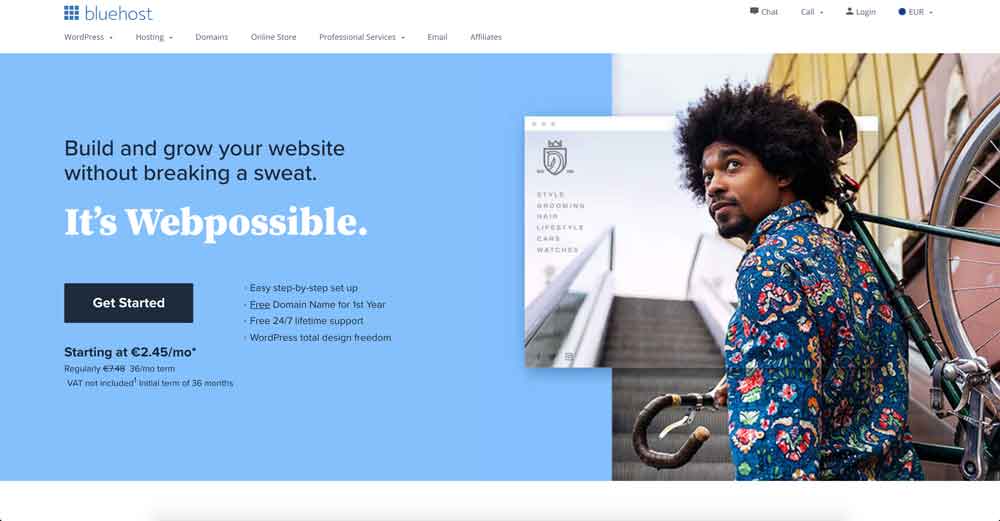
To receive the cheapest price to start a website, choosing the “Basic” plan is really all you need for now. It’s only €2.45 per month (due upfront in full) if you sign up for 36 months, which is a great price as it already covers a domain name, security, SSL certifications, etc. Bluehost really has anything you need for now.
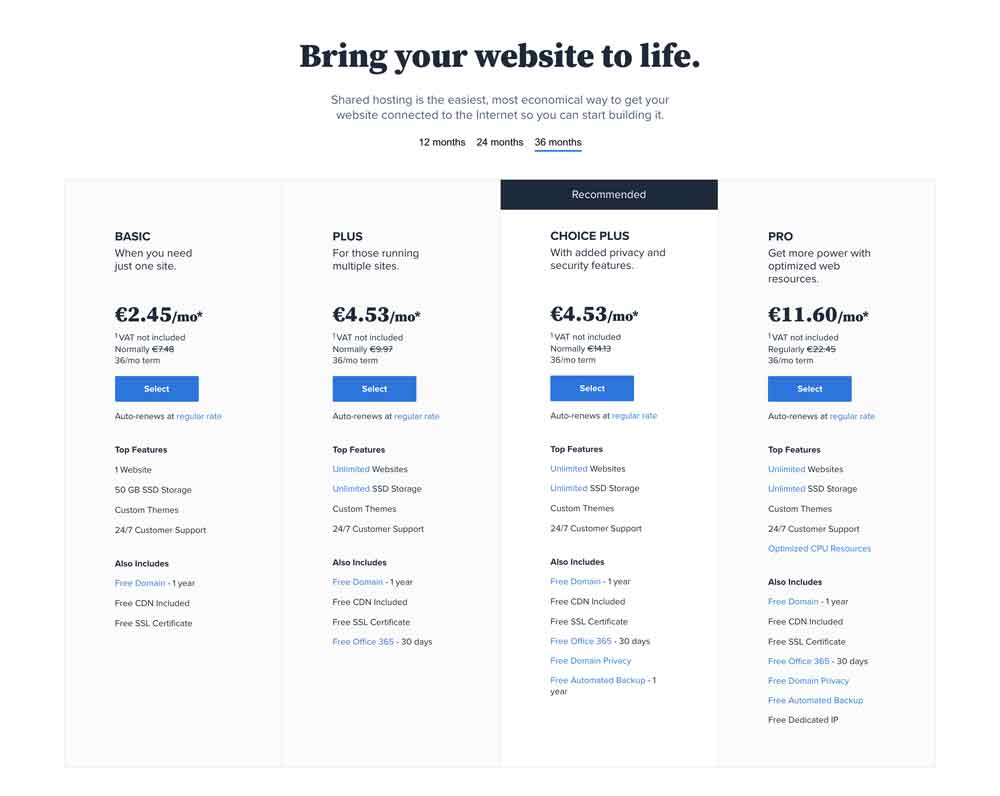
Step 2: Choose a domain name.
The purpose of a domain name is to create a name for your websites and/or email address. When it comes to self-hosted WordPress.org, you will already get a domain name when signing up for web-hosting services here on Bluehost.
After selecting your plan in the previous step, you will get an option to choose a domain name you’d like to use:

Type your choice in and click on PROCEED!
Step 3: Complete The Form.
Now, you will be taken to a form to fill out your log in deets and your personal information. Fill all of the required fields and move on to your purchase information. Here, you will be able to choose monthly payments if you’re not in a place to pay upfront. However, I highly recommend signing up for at least 36 months period straight away. You will actually save quite a lot of money this way and won’t need to worry about making monthly payments as you grow!
Next, choose if you want to get any additional services, but don’t worry if you don’t feel like you need them at the moment. You can always get back for all of these add-ons!
Proceed to your payment information and make sure to finish off your order, choose to SUBMIT all of the information and continue to the next step to fill out your payment deets & complete the order.
Step 4: Launch WordPress
Now, all that’s left to do is log in to your newly created account & start working on that website.
This part isn’t hard at all. Bluehost makes it very easy to create a WordPress website and it is FREE.
- After you finish your registration, Bluehost guides you through every step you need to do in order to start a WordPress website.
- First, Bluehost will ask you to pick a theme. You can just skip this step for now.
- Click on “Start Building”
WOOHOO! You now have a WordPress website.
Here it is, your WordPress website is now live and ready for you to start using straight away! That was quick, huh? I told you!
Now let’s move on the fun part →
Step 5: Brand Your Website
So you have your website live & active now, but it’s not looking real pretty just yet, huh? Don’t miss this step as this is very important.
In this visual era, you must take care of your website’s design if you want to succeed online.
You have nothing to worry about! You don’t need to be tech-savvy or have a great understanding of web design to make this happen.
Get yourself a Premade WordPress Theme & your professional looking website will be ready in seconds.
